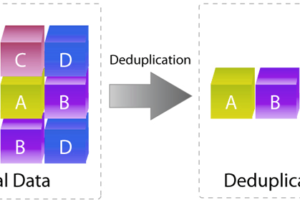Featured Posts
Technology
Software for Data Management
Although master data management systems have many different configurations, they are essentially designed the same. This design provides a structured
What is BlueStar Tech?
BlueStar Digital Technologies Inc., is fully licensed American owned and operated direct to manufacture solution that provides DVD, CD, and Blu-ray di
Wireless Security Cameras Systems
Apps for Managing a Remote Team
Upgrade A Honda Navigation Dvd
Latest Posts
Software for Data Management
Although master data management systems have many different configurations, they are essentially designed the same. This design provides a structured environment in which the master data management (MDM) system can provide precise and reliable management of data and data processes. At the heart of all of these systems is the master data management hub, a database in which master data is collected, cleaned and stored. The master data management system may use various hubs to administer different sets of data, such as customer or product data. Each hub generally uses one of three common types: transaction/repository, registry or hybrid.

In a transaction/repository type hub, all applicable data is stored and accessed for a single database which must contain all the information needed by the different applications which access it. All data is merged and integrated, and published to individual data sources after it has been linked and matched. This type of hub permits one source of data to be created, similar to data governance, thus reducing duplication by making duplicates easier to identify as data is collected and cleaned. There are disadvantages to this model; current applications may require modification to be able to use the master data. In some cases this modification is not possible. Applications and services that function as a temporary interface between the master data management software and data-dependent applications may be required, which can be costly.

Registry hubs are just the opposite of transaction/repository hubs; master data is kept within native application databases. This type hub allows for applications to remain fairly intact because the data is managed within native databases. As the database grows this type of hub can become inefficient because each time a request to access master data is made, the data must be found, a request distributed between the numerous databases and a list of requested data formed; all this must be done in real time. Additionally, duplicate data entries may be found in different databases or even within the same database. Cleaning and consolidation of the individual databases would be the best solution, but is not always practical. A further disadvantage is that when new databases are added to the hub registry, new keys must be added to current tables.

Hybrid type hubs are a combination of transaction/repository hubs and registry hubs and try to address some of the problems present in both. The hybrid system merges the advantages of both systems; master data is left on the native databases, generating keys and IDs to access this data, but duplicating some of its important features to the hub. The hub can service the more common requests and queries need only be sent for less-used attributes, resulting in increased efficiency. The disadvantage of the hybrid hub is that since it stores replicated data from outlying databases, it may encounter updating issues and deciding which attributes to store, naming to be used and format to store them in can create problems.
What is BlueStar Tech?
BlueStar Digital Technologies Inc., is fully licensed American owned and operated direct to manufacture solution that provides DVD, CD, and Blu-ray digital disc replication and package assembly services for the computer hardware, software, movie and music industries. From post production to distribution BlueStar has the ability to help. Starting with the pioneering of the DVD industry in the US in the late 90’s, to the present offering the mass production of Blu-ray discs, and flash drives. Our company provides the best service, prices, quality and turnaround times available in the industry. We believe in giving our clients the best that technology has to offer, by doing so, we in turn continue to grow.

We offer you a full range of digital disc/cd replication, assembly, and turnkey services designed to help make your business more successful. To better help serve our customers we have added in house authoring, not only an added service, but as technical support for both us internally as well as for our customers. Fulfillment, distribution and large format digital print are just a few more services we have added over the last two years, to help enable us to manage all aspects of our clients projects. Your content is important to you, trust it with BlueStar, “Where media recreates content.”
List of services Services:
Post production:
BlueStar can help with all aspects of video production and post production, editorial, design, motion graphics, audio, Blu-ray authoring and studio services.

Authoring/Conversions:
Whether CD, DVD or Blu-ray format. BlueStar has the in house ability to help with all of these formats. The authoring process creates a product that is compatible with commercially available consumer entertainment devices providing your end user an easy to play experience while viewing your content, allowing for extras to enrich their viewing experience.
Glass mastering:
A glass master, also referred to as a ‘stamper’ is used to punch all of the data pits into a CD, DVD, or BD during the process of replication
• DVD5 is capable of holding 4.7 gigabytes of information
• DVD9: DVD 9 is a single-sided, dual layered that is 7.95 GB Custom packaging:
BlueStar has the in house equipment and professionals to help with the simplest of automated packaging requests to the most complex custom packaging and hand assembly projects in the market.

Large format printing:
We constantly invest in the latest printing technology our industry offers. This not only give us unsurpassed quality control, but allows us to actively pursue green products and solutions that exceed industry standards, as well as yours.
Fulfillment, Warehousing:
Utilizing state of the art electronic monitoring and digital inventory control we are able to store and fulfill almost any type of product with confidence. Physical and digital distribution solutions available.
Wireless Security Cameras Systems
Wireless security system cameras are the latest evolution of video surveillance cameras. These devices offer several advantages for the user and therefore very popular. One of the advantages that the camera system provides is wireless security. It has the ability and flexibility to be installed almost anywhere! No need to worry about video cables and the installation of these devices; this is advanced video surveillance. They can easily go outdoors. Most wireless cameras run off batteries. Since the battery life for these cameras aren’t that long most models of wireless cameras require an external power supply as well.

Range of transmission in most versions of wireless cameras is about 300 meters away from obstacles. Things such as a wall or a tree can block the transmission range. Wireless versions of the CCTV cameras can also use a receiver that can also serve as a DVR recorder or SD which can be configured. You can just use the recorder to activate the motion and record continuously for many days. DVR can be connected to the Internet and accessed from any web browser or 3G device. Modern models of the wireless cameras have the ability to pan out and zoom in which gives you additional security.

Recent technological advances in this field are wireless security cameras and digital cameras.These devices may be disturbed by other devices such as those with 2.4 GHz radio technology. These cameras provide clear images with zero hesitation. With each passing day wireless technology becomes more sophisticated. Manufacturers also offer a range of new features, exciting options and choices to consumers. These versions of wireless monitoring devices are worldwide and are preferred for several reasons. These cameras open up new possibilities for the creation of innovative security systems for your home or workplace.
There is simply no doubt about the superiority and popularity of wireless spy cameras. They are the most preferred because they don’t leave wires dangling. These devices look much more elegant and clean, making them ideal for indoor use as well. The installation of wireless surveillance cameras is also very convenient. In contrast to wired cameras, they can be installed in an unobtrusive manner. It’s much easier to pick up these wireless devices and they provide more house space.

Wireless security cameras also offer portability, and can be moved to another location without problems. Changing the wireless camera from one place to another may be too lengthy and expensive. Versions of the wireless video surveillance system can be used as a temporary measure to control the area where continuous monitoring is used not really necessary. For example, the work does not require constant monitoring.
Apps for Managing a Remote Team
Telecommuting and working from home have become major trends for online businesses that want big results with minimum overhead. When you think about it – how much time is wasted in cubicles and offices doing busy work, hanging out at the coffee machine and partaking in mindless chit chat? Manage your remote team with ease by implementing these apps for your group to feel in the loop at all times.
Pay your team fast and easy using what may be the most-used payment app on the web. You can have workers invoice you through Paypal’s system or via email, and it keeps track of all of the money that goes out on a daily basis. This is definitely an app everyone needs from the beginning to ensure workers are paid in a timely manner.

It’s free, it’s easy to use and nearly everyone out there has a Google account, so they’re able to view documents, calendars and the like. While Google Apps for Business may not be the most sophisticated option out there, it gets the job done and it works well for allowing a remote team to view projects, ask questions and collaborate.
We’re obsessed with this app because it allows everyone to be online chatting, but also view documents. That’s something we don’t see from some of the free services that are similar to GoToMeeting. With this app, you can even conduct video tutorials and walk employees through how-to’s while everyone watches your skills in amazement.

If you’re an online business where people in the remote team need to meet with clients around the country (or around the world), look at Jing to help you create five minute videos. These videos are shown to clients and the employee can walk him or her through any changes or adjustments happening to the project or website. This is a useful tool because it means giving clients that one-on-one attention without traveling around the globe (which would be fun, but gets expensive).
Countless online businesses with remote employees use Basecamp as their main online home. Instead of emailing projects and assignments to people, it’s all in Basecamp and the employee just logs in, sees what’s on the agenda for that day and gets to work. Basecamp is most useful for online businesses with regular, steady work who work with the same contract employees for a long duration of time.

Remember that no matter what apps you use for managing your remote team, the quality of people you choose is what’s most important. Take your time sorting through resumes and give yourself time to interview the person over the phone or via Skype to get a better judge of character than what’s on a piece of paper.
Reliability is key with a successful remove team, so do your part in the beginning to ensure it’s going to be a working relationship that’s worth the effort on both ends.
Eliminating Redundant Data With A Data Deduplication Program
Many of the files which are saved on your computer system share common information. While this common information is required in order to properly execute each individual file, it is not necessary to save a unique set of identical information for each file. Unfortunately, this is exactly what our computer system’s naturally do. For instance, if you receive an email that contains an attachment, every time you reply to that email a new copy of that attachment is created within your computer system. Not only can this redundant information slow down the processing speed of your computer, it can compromise the integrity of your entire system. This is why it is so important to eliminate redundant data with a data deduplication program.

A data deduplication program is considered a maintenance program by most computer experts and technicians. This is because, running a data deduplication program on your computer system is essential to maintaining premium processing speeds. The purpose of a deduplication program is to identify redundant data within a file or block of files, and subsequently delete that redundant data.
A data deduplication program works by identifying information which is repeated either naturally or mistakenly within your computer system. This data can include simple items such as identical lines of data within a database, or more complex information such as duplicate lines of computer code which is shared by multiple file blocks. Once the program has identified duplicate data within your system, its goal is to eliminate all unnecessary data in order to minimize storage needs. In order to ensure all files are able to be executed properly, this program will replace all deleted information with a link to the original copy of that information. This will allow your files to easy access the information which they require to function properly, without requiring a unique set of data for each file.

Who Can Benefit From Using a Data Deduplication Program?
While data deduplication programs are most commonly used by large business or other individuals who deal with large amounts of data, using these programs can be beneficial to anyone. Even a novice computer user who simply uses their system to check their email and browse online can benefit from the routine use of one of these programs. This is because, you are able to utilize these programs in two distinct ways. The first way is to analyze a specified set of data. For instance, checking a single database for duplicate information. The second way is to analyze a larger group of files, such as all file contained in your download folder. By utilizing this program to analyze larger groups of files, the typical computer owner is able to easily maintain their computer without the need for extensive knowledge on computer code or procedure. Setting simple parameters for the program to follow, you will be able to effectively minimize your storage requirements without losing any of your data. This is especially important for PC owners who only have access to a minimal amount of storage space.
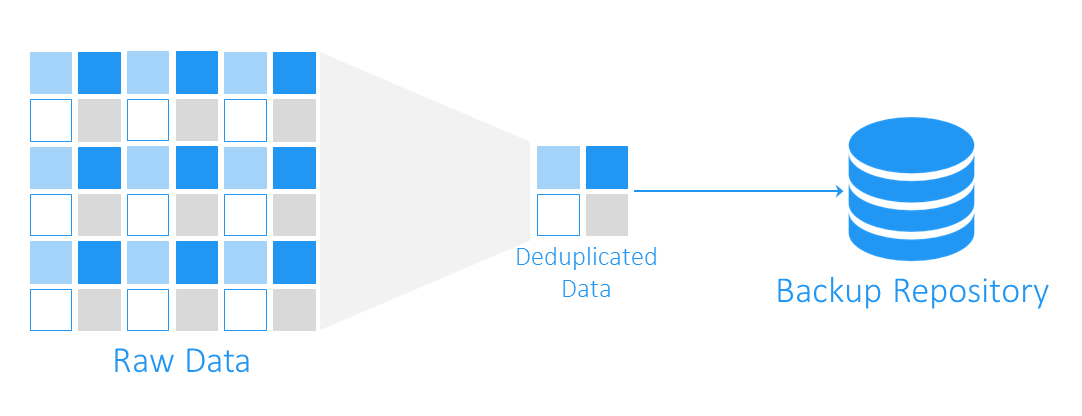
By making the most out of this limited storage space, these PC owners are able to get the most out of their home computers, and minimize the requirement for transferring data to discs or CD backups. Furthermore, since there are many deduplication programs which are easily downloaded directly from the internet, even the most illiterate computer user will be able to easily access and run these easy to use programs. This makes maintaining your computer so easy and convenient that anybody can do it.
Upgrade A Honda Navigation Dvd
Many Honda dealerships offer extras when purchasing a motor vehicle, for instance a Global positioning system The Honda navigation system uses NAVTEQ maps to offer turn-by-turn city and highway directions to nearly every destination in The united states. Due to the addition and closing of streets, NAVTEQ releases a yearly map update DVD. Once this update is purchased, it can be positioned in the navigation system along with the old DVD may be discarded.
Proceed to the Honda Navigation Center website and employ the menus within the left side in the page to pick out your vehicle’s model and year. The latest update is displayed.
Click “Enhance Cart,” then “Checkout.” Complete an order and the update DVD will likely be mailed to you personally.

Start the automobile, and switch on the GPS system. Insert the modern DVD in the disc slot. Say hello to the Authorization Code supplied around the DVD case, if prompted to accomplish this. The update process will begin and you will be notified only when it’s complete.
A look at These tools
A world Positioning System or GPS is really a technology which utilizes a satellite in order to your whereabouts on earth. A satellite sends a signal to a GPS device to trace where you are on the map programmed into your GPS unit. A GPS unit is a good method to help you get somewhere you have not been before, and never having to unfold that bulky map while your driving, or stopping must directions.
The usa Department of Defense developed GPS with the aid of Dr. Ivan Getting as well as the Massachusetts Institute of Technology (MIT). The GPS technology was identified from the 1950s however it only agreed to be in 1978 where the first GPS was operated to the benefit of the US military. An overall of 11 satellites were launched to back up GPS at that time. In 1983, GPS was made offered to the public. Because of the rise in demand and wish for much more features for GPS, the satellites were increased to 24.

A GPS device has an antenna that sends signals and receives information from satellites. To be able to track the place with a map, the unit carries a map installed. The unit also tells you what your location is currently navigating along with your speed, altitude and compass information. Other features could be easily obtainable in kinds of devices.
There are numerous sorts of GPS. systems. The most prevalent are the in-dash, handheld, and portable GPS devices. In-dash This stuff are devices which have been built-in a car’s dashboard and mainly assist the driver in navigating the road. Meanwhile, handheld GPS products are gadgets that come such as mobile phone devices, smart phones or Pads and this can be easily carried and stored. Lastly, portable GPS systems are less space-consuming than the in-dash type but more affordable. These portable devices can be mounted or dismounted from your car’s dashboard. Portable These tools may also be used by pedestrians.
As GPS devices come into popularity, developers attended track of gadgets that meet the needs of certain kinds of individuals. Manufacturers allow us This stuff for cars, which normally have a greater LCD screen to help you the motive force in navigating. GPS systems have also been developed for sports enthusiasts such as mountaineers or sailors to help them navigate their means by the sea or mountains.

The default device that consumers get from manufacturers is the GPS receiver itself. However in order to improve the individual experience, the information storage might be expanded through buying and integrating secure digital cards. Users will usually increase the reception of these Global positioning system unit when you purchase more robust antennas.
DIY vs. Professional Scanning
This is part two of our four-part series on creating a paperless office. The transition is really quite simple, but it does require a sufficient amount of effort and preparation on your part. Vancouver Scanning Group wants to make sure that you are prepared. Step two in the process of going paperless is scanning. The scanning is probably the most important part of the transition because if things are not scanned correctly or with the right equipment, you’ll end up having to redo it and that can mean more money, time, and effort that you’ll expend.
The goal of a paperless office is to help you work smarter, not harder, so you should avoid wasting time and effort on services or equipment that don’t get the job done right the first time. At Vancouver Scanning Group, we have a full range of services for going paperless and can help you with anything that you need. We offer services like:

- Document Imaging – the most efficient and productive way to get the snapshot of your documents
- OCR (Optical Character Recognition) Services – when you need a data in the text format that can be edited
- Large Format Scanning – Blueprints, Drawings, and Maps are needed to be digitized as well
- Data Management – do we need to sort something out or to enter into the database?
- On-site Services – just an extra piece of security to perform our services at your location

In our business, we run into a lot of people who decide to go the DIY route in paperless office transitions. They assume that they can simply pay for their own scanner and complete the process in-house to cut down on their expenses. While we do admire people who are willing to undertake such a task, it’s a lot more work than you realize and we caution against it. Compared to the effort and expense that you will invest, bulk services like ours actually cost pennies on the dollar and will save you time and hassle, as well. If you worry about cost of our services, you can reduce it even more by preparing the documents for quick scanning. This includes removing staples and other attachments that may slow down the process. If it still a problem for you – pack your documents in the boxes, label them, and give us a call. Our courier will pick them up. Then we sort them all out and let you know how much it would cost. Please note that a consecutive file naming such as file0001.pdf, file0002.pdf is included at no charge as well as downloading the scanned results from our secured server and recycling of your documents if you don’t want them back.

One final tip about scanning in the paperless office process: buy a suitable small scanner that includes all of the features that you foresee needing in the future so that you can handle your incoming paperwork down the road. Bulk scanning is great for the initial process but in-house management should be feasible once you get the paperless system up and running. Ask us in case you don’t know what model would be most suitable for you.
Archivies
- April 2020 (1)
- March 2020 (6)